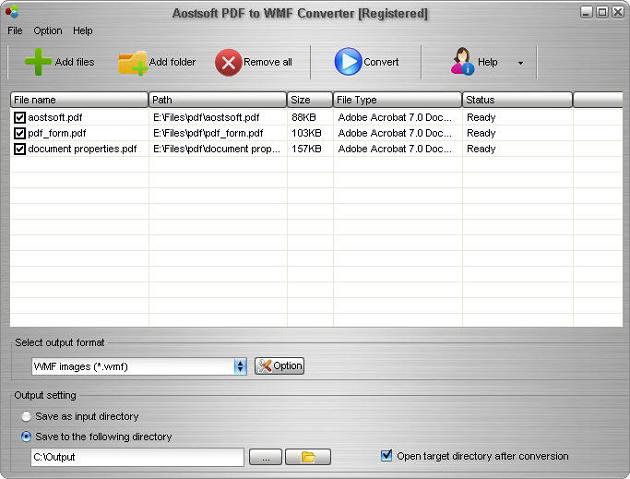Aostsoft PDF to WMF Converter
Aostsoft PDF to WMF Converter is easy-to-use application that is designed to batch convert PDF document to WMF image files. Just add PDF files to the list and click the convert button, directly convert them into WMF image file format. User can set image color, resolution etc before conversion. It can process all pages and custom pages like 1,3,6-10. Aostsoft PDF to WMF Converter is standalone software, Adobe Acrobat is NOT required.
Key Features
Designed with user-friendly interface to convert PDF to WMF with quick action.
You could finish the whole process with only a few clicks.
Supports to convert multiple PDF files at one time to save your precious time
Supports to choose the entire folder and sub-folder to convert.
Supports to add files, folders by dragging and dropping.
Supports the encrypted PDF file into WMF image file format.
Supports page range settings to convert selected PDF into WMF file format.
Customized settings include image resolution and image color, etc.
Convert each page of PDF into single WMF file format.
Generate high professional and custom made WMF image file output.
Supports saving output files in the same folder as source files.
More...
References
| Supported Input File Formats |
| Supported Output File Formats |
| WMF |
Note: Trial version display watermark on output files and convert parts of document content. Registered version removes all limitation.
System Requirement
| System Requirement | |
| Supported OS | Windows Vista / Windows 7 / Windows 8 / Windows 10 /Windows 11 |
| Processor | 256MB RAM, 50MB Disk space, 500 MHz processor |
Screenshot