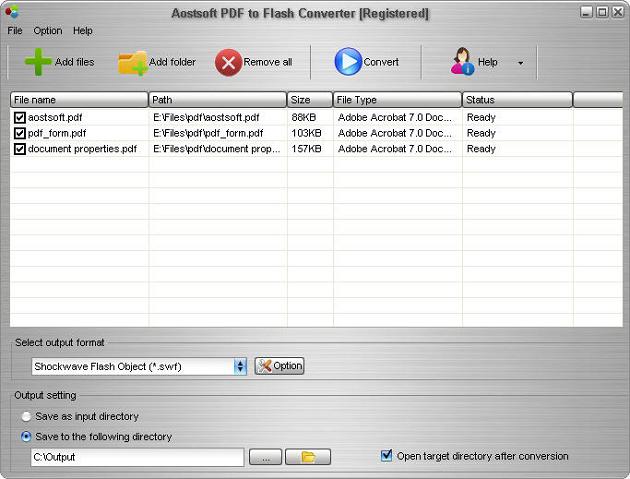Aostsoft PDF to Flash Converter
Aostsoft PDF to Flash Converter can be used to batch convert from PDF files to Flash video. It is a simple and powerful desktop utility program that lets you to convert Adobe PDF files to Flash movies (SWF files) while preserving the original layout, image graphics and formatting. It is really a cool tool converting any PDF files to SWF which can be displayed via IE,flash player or many other applications. It is a standalone program and does not require Adobe Acrobat, or even Acrobat.
Key Features
It provides user-friendly interface.
You could finish the whole process with only a few clicks.
Supports to convert multiple PDF files at one time to save your precious time
Supports to choose the entire folder and sub-folder to convert.
Supports to add files, folders by dragging and dropping.
Supports to convert owner and user password protected PDF files to Flash video.
Supports to convert the whole PDF file or you can choose specific pages.
Supports to customize Flash video frame rate.
Supports to customize DPI when convert PDF to Flash.
Supports to play Flash video automatically.
Supports Flash6 format compression.
It can help you parsing PDF files then outputting them with fully formatted text, including tables, text, graphics etc. inside your Flash video.
More...
References
| Supported Input File Formats |
| Supported Output File Formats |
| SWF |
Note: Trial version display watermark on output files and convert parts of document content. Registered version removes all limitation.
System Requirement
| System Requirement | |
| Supported OS | Windows Vista / Windows 7 / Windows 8 / Windows 10 /Windows 11 |
| Processor | 256MB RAM, 50MB Disk space, 500 MHz processor |
Screenshot