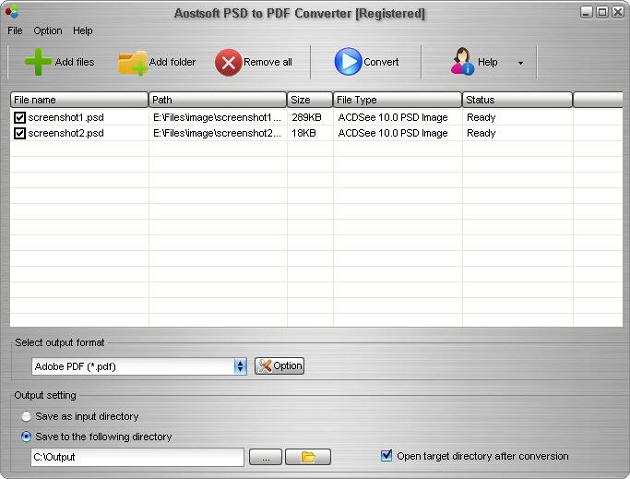Aostsoft PSD to PDF Converter
Key Features
It provides user-friendly interface.
Supports multiple PSD files for converting into PDF.
You could finish the whole process with only a few clicks.
Standalone program, capable to effectively perform without any third party application assistance.
Supports to choose the entire folder and sub-folder to convert.
Supports to add files, folders by dragging and dropping.
Supports to merge multiple PSD photo to one multi-page PDF without losing original style etc.
Supports to set the PDF password for protection by user password, owner password.
Supports to set PDF document security like permit to print,permit to copy,permit to fill out form,content modification etc.
Supports saving output files in the same folder as source files.
More...
References
| Supported Input File Formats |
| PSD |
| Supported Output File Formats |
Note: Trial version display watermark on output files and convert parts of document content. Registered version removes all limitation.
System Requirement
| System Requirement | |
| Supported OS | Windows Vista / Windows 7 / Windows 8 / Windows 10 /Windows 11 |
| Processor | 256MB RAM, 50MB Disk space, 500 MHz processor |
Screenshot